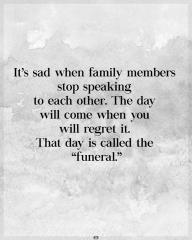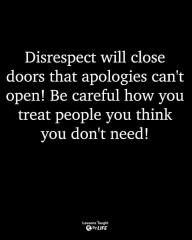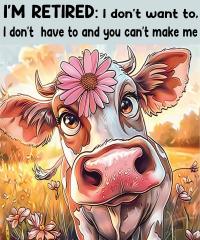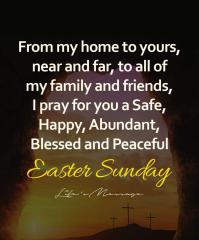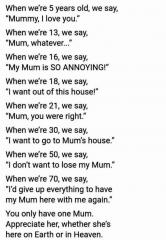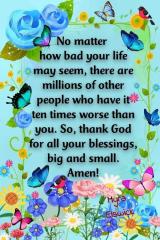|
 |
-
Posts
7,592 -
Joined
-
Last visited
-
Days Won
19
Content Type
Profiles
Forums
Gallery
Articles
Store
Everything posted by ~Brian~
-
pounds (as in GBP)
-
Lt. General (3 stars)
-
SETTING UP ALPINE FOR IMAP AND FOLDER COLLECTIONS (resource for alpine mail setup: Added April 3, 2024 20:02 EDT) SITE: Alpine Setup: IMAP/POP3 and Folder Collections To configure for POP3 or IMAP in Incoming-Folders, one needs to first enable "Enable Incoming Folders Collection" in Main Menu→Setup→Config→Folder Preferences. Close Alpine and open it again IMAP To create a new incoming folder for IMAP, use Main Menu→Folder List→Incoming-Folders→Add. It will prompt to ask you the Name of server to contain added folder: Name of server to contain added folder : mail.domain.com/novalidate-cert/user=email@domain.com It will then prompt to ask for the 'Folder on 'mail.domain.com…" to add: Folder on "mail.domain.com..." to add: INBOX Fill in a nickname: Nickname for folder "INBOX" : INBOX at domain.com It will then connect to the domain mail server and will prompt for the email@domain.com password. Enter it, and the INBOX will open. POP3 This is an example of using POP3 from Gmail. You will need to enable POP3 from your Gmail account under Settings→Forwarding and POP/IMAP. To create a new incoming folder for POP, use Main Menu→Folder List→Incoming-Folders→Add. It will prompt to ask you the Name of server to contain added folder: Name of server to contain added folder : pop.gmail.com:995/novalidate-cert/user=username@gmail.com/pop3/ssl It will then prompt to ask for the 'Folder on 'pop.gmail.com…" to add: Folder on "pop.gmail.com.." to add: INBOX Fill in a nickname: Nickname for folder "INBOX" : INBOX at gmail.com It will then connect to gmail server and will prompt for the username@gmail.com password. Enter it, and the INBOX will open. Role When you have multiple e-mail accounts, it is important to define a Role for each, so you decide from which From: does your e-mail is sent and to use which SMTP server. To create a Role, navigate through Main Menu→Setup→Rules→Role, and press A to Add. Enter a nickname Nickname = domain.com In the Current Folder Type enable Specific, and Folder List to your Incoming Folder, say, INBOX at domain.com if you have used the IMAP account above. You can set the Recip pattern which matches the To: and CC: from your incoming e-mail. For example: email@domain.com. Under ACTIONS BEGINS HERE section set the Set From field. For example: User <email@domain.com>. Update the Use SMTP server. For example: mail.domain.com/novalidate-cert/user=email@domain.com In the OPTIONS BEGIN HERE section, set Without confirmation for Reply Use, Forward Use, and Compose Use. Exit Setup (E) and confirm to save the settings. Brian
-
ALPINE MAILER 2.24 (April 3, 2024 @17:05 EDT( UPDATE: My Mailboxes can now be accessed via IMAP Today, I worked on the server again, and all mail that I have to access, with exception of my thrift store mailbox can now be accessed using ALPINE! my personal mail, my primary mail for BBUS (brian@) and (root.bbus@.) Now, I can send and receive mail on root, and mail OUT from that outlook address. I set up the alpine in the shells for root and wizkid38 on cardinal, so I can become root, check mail if I am there at the shell, but if I am in my own account, I have roles for dealing with mail I want to send out. Eduardo Chappa has been helping me with this, and I think I'm ALMOST there. If I could add a collection for my personal mailbox in my brian@ account, I could have the mail checks an responses and roles set so it would work: I have a problem somewhere with syntax, so I am sure that I will be able to add it once I figure oiut what way you have to have the syntax. All in all, a Good Day: I have NOT used Alpine for 21 years, so it feels GOOD to have it running and be able to use alpine to send and receive email. Thank GOD for guys like Mr. Chappa, who now maintains alpine! He is really patient! That's all from here! Brian
-
People (They did the songs "YMCA" and "In The Navy")
-
From the album: Sage Advice and Sayings
-
@DailyDi Happy Birthday Mike - I hope you had a good one **HUGS** Brian
-
From the album: Sage Advice and Sayings
-
From the album: Sage Advice and Sayings
-
Zipper T. Bunny (The Character in Animal Crossing: New Horizons that comes to your island a week before Easter, then Comes Back on Easter for the festivities)
-
Fortune (File that can be run on a *Nix Server and it prints a fortune for you)
-
@Permanently Pampered I don't mind dry or wet, but the one thing that is a turn off is to see a SEVERELY MESSY diaper where looking at it would make me probably lose my lunch to see that. I don't object to a messy one when you can see that it has been used and you can see it. To have a diaper that is so severely dirty that it makes me lose my lunch, well, that would be a problem, as you are NOT supposed to post scat pics - If @DailyDi sees one of these, he'd probably delete it. I've seen a couple, and luckily I wasn't eating at the time....... Brian
-
@pantyman I agree with @adhb: You should NOT have to tell your urologist anything, because you are wanting to have 'fun' with a catheter. You just have to careful to keep the thing clean, and make sure you don't get any irritation/redness or rash: You also want to make sure that when you have it IN you, that it is not causing any problems for you. IF you were to tell him something, and elude to the fact that you want to use a catheter, that could open up a whole host of questions that you may not want to have to answer: Best NOT tell him anything, or that could cause some problems for you, if he is asking YOU "Why?" Good Luck! Brian
-
ALPINE 2.24 RUNNING (AS OF 3/30/24 19:50 EDT) Thanks to the ALPINE Author, Eduardo Chappa, and his patience, I NOW have ALPINE 2.24 RUNNING from shell level. What I was MISSING was 2 things: 1. You NEED an SSL key for your email, so you have to use Openssl to make it, and once you do that, you check n your ~/.alpine-smime/ directory, There should be files like this: brian@cardinal:~/.alpine-smime$ ls -al total 24 drwx------ 6 brian brian 4096 Mar 30 12:24 . drwxr-xr-x 81 brian brian 4096 Mar 30 15:18 .. drwxr-xr-x 2 brian brian 4096 Mar 29 13:24 ca drwxr-xr-x 2 brian brian 4096 Mar 29 13:23 private drwxr-xr-x 2 brian brian 4096 Mar 29 13:25 public drwx------ 2 brian brian 4096 Mar 30 12:25 .pwd brian@cardinal:~/.alpine-smime$ cd .pwd brian@cardinal:~/.alpine-smime/.pwd$ ls MasterPassword.crt MasterPassword.key brian@cardinal:~/.alpine-smime/.pwd$ If there is ANYTHING in that directory, that you don't recognize, like the date on the .pwd keys directory, you should delete rm -rf ~/.alpine-smime/.pwd make sure you have a ca/ a private/ and a public/ directory with the right keys in it. 2. You need to set the smtp-server and the inbox path. Once this is right, You will do 'alpine' and then you will see it try to authorize you: Choose Outlook (Device) and when you hit RETURN, it will ask you to open a java supported browser (Firefox for me) and you see a window: It will ask you to goto microsoft.com/devicelogin in your Address Bar: It will ask you in ALPINE to copy that code, which you then paste in that window. It may ask you what account you want to use: for me, I chose brian@mydomain, then hit NEXT, it will show you your mail client login screen, so just logon: then it tells you that you should Only accept the connection if you are attempting a connection. If you do want to proceed, hit NEXT again, and it will then tell you that you are signed into ALPINE and can close the window. NOW: In the ALPINE window, it will ask you if you want to accept the Tokens, Say Yes (Y). Then, it will ask you to create a Master Password. Remember this one, as you will need it to login to alpine EACH time you run it. If you do that, and you are successful, you may see the connection to the imap server close. Don't Worry, all you need to do now is close ALPINE and then open it again, and enter the Master Password that you created. if successful, it will open the INBOX If You don't accept the tokens, you will have to REAUTHORIZE EVERY TIME you want to login. The files you need are made for you when you run ALPINE for the First time, so as long as you have the master password, you ONLY have to go through the devicelogin thing ONCE, because the Master Password is ENCRYPTED, and once you enter it right, and hit enter, it will open right up for you Working well, thanks to Eduardo Chappa Brian
-
Dog (what you may be walking with as you hike a trail)
-
From the album: Sage Advice and Sayings
-
From the album: Sage Advice and Sayings
-
Kings Cross (Tube Station)
![[DD] Boards & Chat](https://www.dailydiapers.com/board/uploads/monthly_2021_11/DDweb-02.png.0c06f38ea7c6e581d61ce22dffdea106.png)